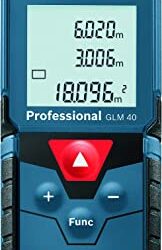Description
LM 50-23 G PROFESSIONAL
LASER MEASURE
Outstandingly robust: 2-in-1 laser measure with green laser for rough jobsites
- Integrated 360° tilt sensor for easy angle / inclination measurement, an added versatility to the laser measure
- Intuitive user interface with additional supportive features (favourite button, colour display, help function) makes handling convenient
- Ideal for demanding jobsites thanks to IP 65 protection, and shock-absorbing rubber casing
TECHNICAL DATA
Additional data |
|
|---|---|
| Dust and splash protection | IP 65 |
| Measurement time, typical | < 0.5 s |
| Units of measurement | m/cm, ft/inch |
| Laser diode | 515 nm, < 1 mW |
| Measurement range | 0.05 – 50.00 m |
| Laser class | 2 |
| Measurement accuracy, typical | ± 1.5 mm* (*plus use-dependent deviation) |
| Measurement range of incline measurement | 0 – 360° (4 x 90°) |
| Measuring accuracy (typical) | ± 0.2°* (*plus use-dependent deviation) |
| Measurement time, max. | 4 s |
| Power supply | 2 x 1.5 V LR6 (AA) |
| Automatic deactivation | 5 min |
| Weight, approx. | 0.2 kg |
| Memory capacity (values) | 30 |
| Tripod thread | 1/4″ |
| Laser colour | Green |
| Measuring range, up to | 50 m |
GLM 50-23 G PROFESSIONAL: FURTHER INFORMATION
Product Highlights
The laser measure GLM 50-23 G Professional offers a highly durable design and green laser spot with integrated inclinometer. Thanks to the IP 65 protection-certified design and a shock-absorbing rubber casing, the tool is protected against jet water and ingress of dust. Intuitive handling is ensured by its smart user interface with many helpful features such as a high-end colour display, a handy help function and a dedicated favourite shortcut button.
Equipment & Application
Being able to calculate material needs, room and wall areas, it is the ideal choice for architects, electricians, and many other professionals.
Additional Information
It comes with a dedicated favourite shortcut button. Users can then instantly access the preset measuring function by simply pressing the favourite button without the need to scroll through the HMI.